5 KeyVision PRO reports to help you analyze your law firm’s performance
Reports (as part of a detailed reporting process) are the ones that make the difference between a strong law firm and the rest. KeyVision PRO has been designed even from the start to be a tool to help law firms’ partners and legal professionals to have a complete overview of their company/legal office evolution, with a focus on performance and with results presented in a visual way. The KeyVision PRO Performance module – which can be added to the Timesheet&Billing package offers most of the most important features which can help you to analyze and improve your company’s efficiency and profitability.
See which are five of the most relevant KeyVision PRO reports to help you analyze your law firms’ performance:
1. KeyVision PRO Performance Reports: Billed per lawyer
This report is offering a real overview of how much has been billed per lawyer, client, project from the total billed amount. This report can be accessed from Reports -> Financial analysis -> Allocations -> Invoices by user and will let you access information such as:
- Worked hours, billable and billed hours
- Amount of billable hours, calculated as project rates
- Amount of billed hours
This is how running this report looks like:
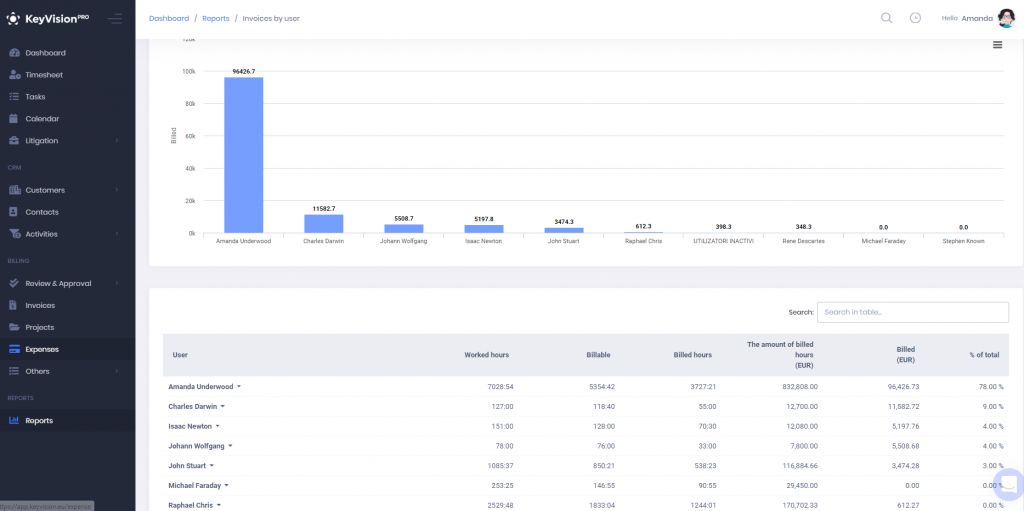
2. KeyVision PRO Performance Reports: Average fee Report
This report analyzes average fee, cause of loss, due to review & billing of project fees (which are usually smaller than the standard ones, due to discounts and other offers) and can be accessed in Reports -> Timesheet -> Analysis report -> Fee statistics.
Average fee Report brings you information such as:
- The effort, billable hours and not billable hours
- Value of effort on company standard rated and value of worked hours on defined project rates
- Value of billable hours on project fees and final billed fee to the client
- Average billable hours = billed & allocated/billable hours
- Average effort = billed & allocated/worked hours (real effort amount)
This is an example of how running this report looks like:

3. KeyVision PRO Performance Reports: Recovery rate Report
We all need to know if our business is profitable or not and if the value of effort per client is good enough for your company. This report analyzes the recovery rate calculated as billed value vs billable value and can be accessed in Reports -> Financial Analysis -> Recovery rate. When running this report you will receive important information such as:
- Total effort for a client and value of effort, according to project fees
- Number of billable hours and their value
- Billed amount and recovery rate
This is how running Recovery rate report looks like:
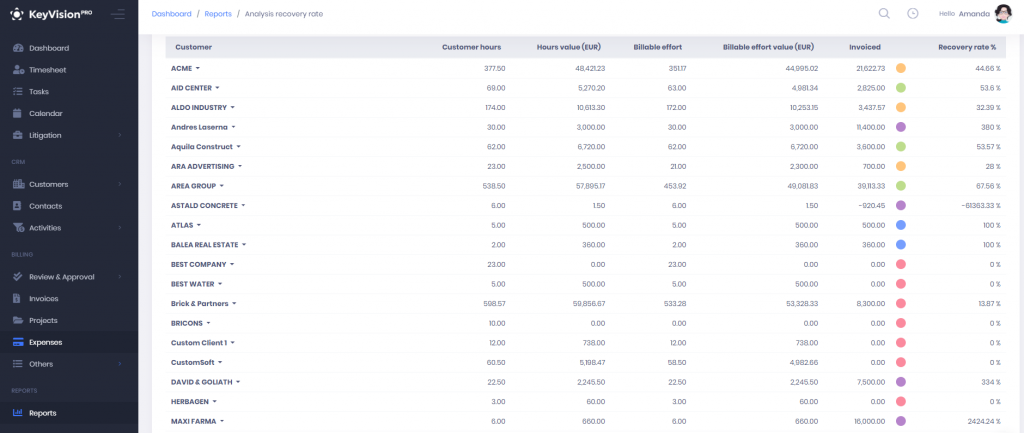
The report also offers a visual graphic overview on the recovery rate, where the area allocated per client/user/project is proportional with the worked hours number and the color is evidentiating the recovery rate, starting from green (big recovery rate) to red (for a small recovery rate).
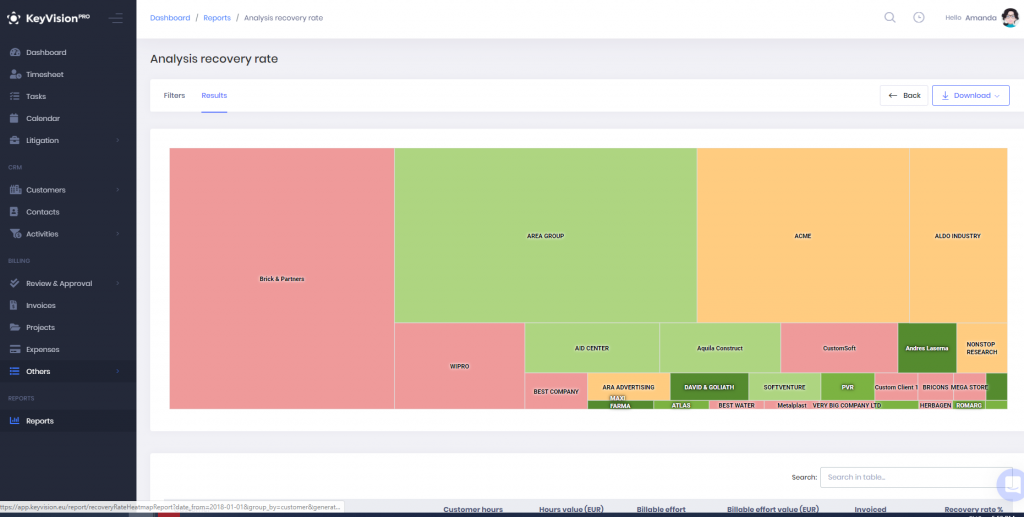
-
4. KeyVision PRO Performance Reports: Team performance
This report shows the general team performance and can be found in Reports -> Timesheet -> Analysis reports -> Team performance.
When running this report you will find information such as:
- Total effort
- Billable and no billable effort per client
- Internal hours
- Efficiency (billable hours/effort)
- Actual vs target (if the case)
- Total number of clients
Team performance report lets you group data per user, seniority, practice, etc.
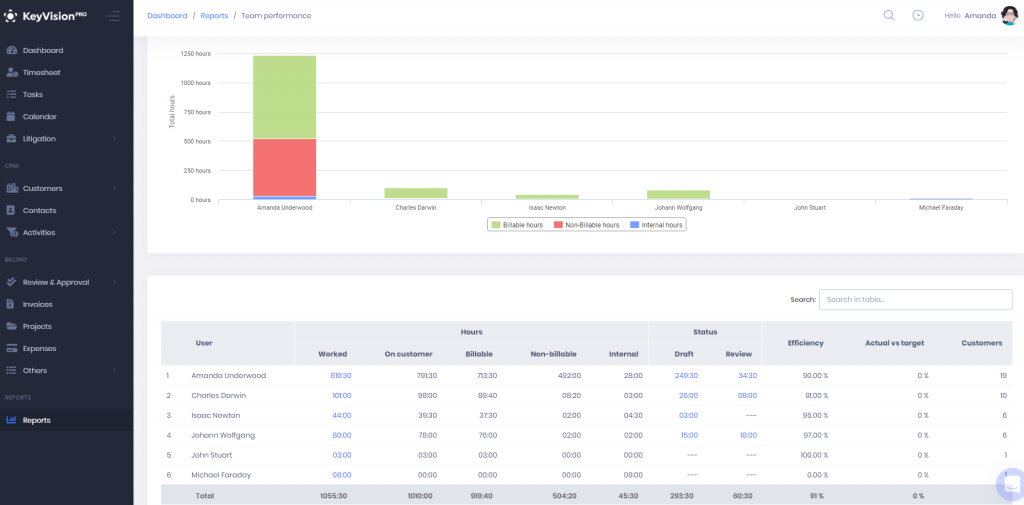
This report also offers a visual graphic, which will help you to have a real overview of the parameters which are over and below the company average.
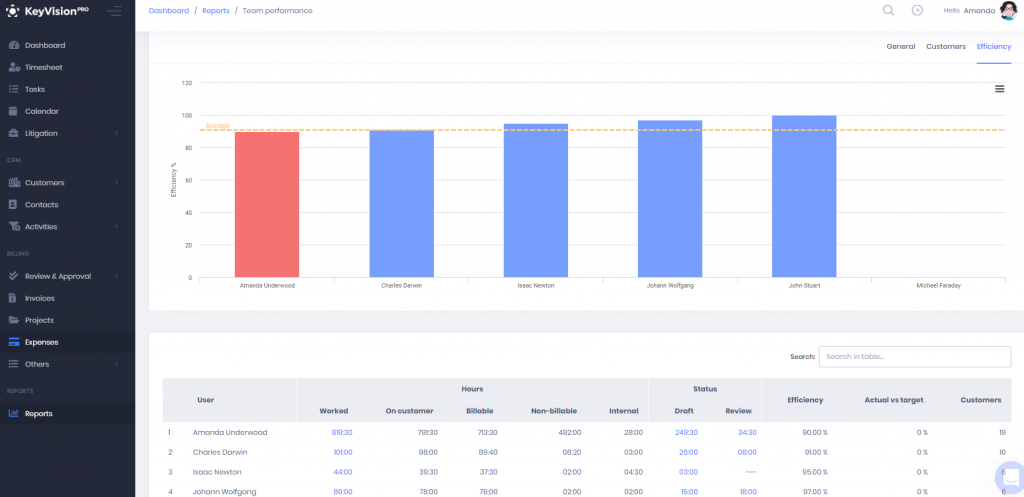
-
5.1. KeyVision PRO Performance Reporting: Client dashboard
When running this report you will have an overview of a certain activity and is available by selecting a client from the clients’ list.
The clients’ dashboard shows:
- Per client efficiency
- The total billed amount and total not billed amount
- Performance indicators such as the average fee per worked hours or average payment days
- Who were the lawyers who worked for the client and their practices and seniorities
- Offers sent to the client and their status
You can filter the data per month, last year or a current year or custom period of time.
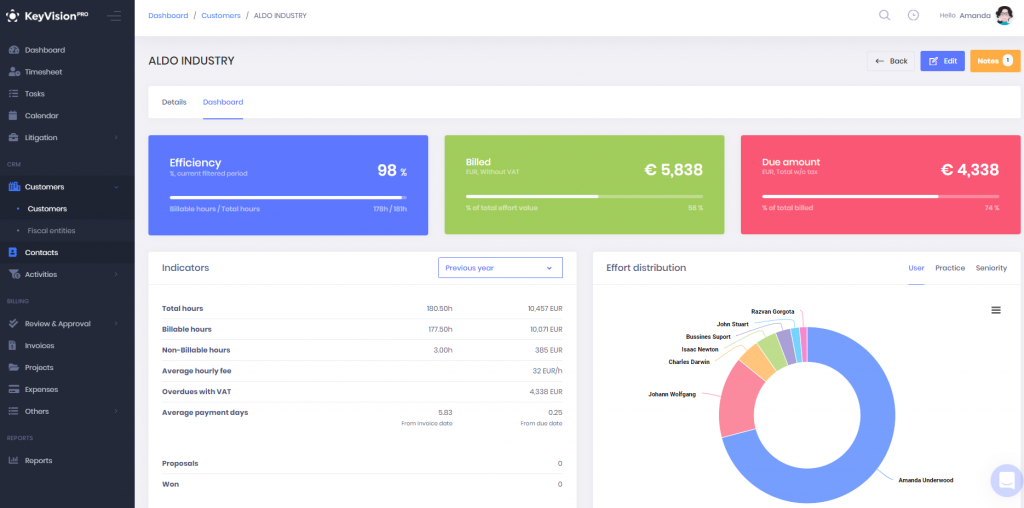
5.2. KeyVision PRO Performance Reporting: Per lawyer Dashboard
This report is available by selecting the lawyer’s name from the users’ list and brings you an overview of his/her activity.
By running this report you will find information such as:
- Efficiency
- Average of effort and billable effort/month
- Average of billed amount (allocated for that lawyer from the total billed)
- Performance indicators such as delay on timesheet recording, clients, practices, and projects he/she has worked on.
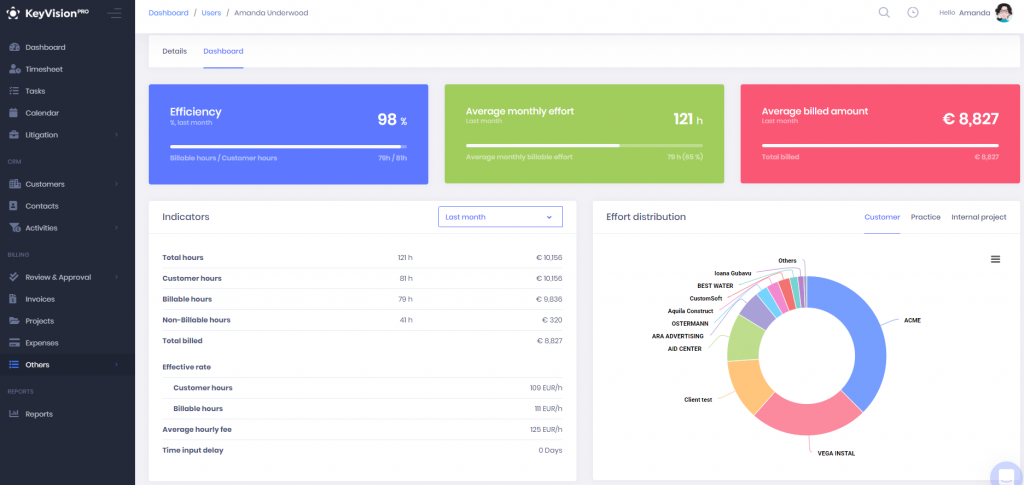
Do you want to deeply understand your law firm’s performance and improve its efficiency? Try the KeyVision PRO reporting tools – create your free trial account on KeyVision PRO and start transforming your legal business!
